Hey everyone,
I’ve noticed that many posts on the blog aren’t taking advantage of all the text styling features that are available, most importantly, hyperlinks.
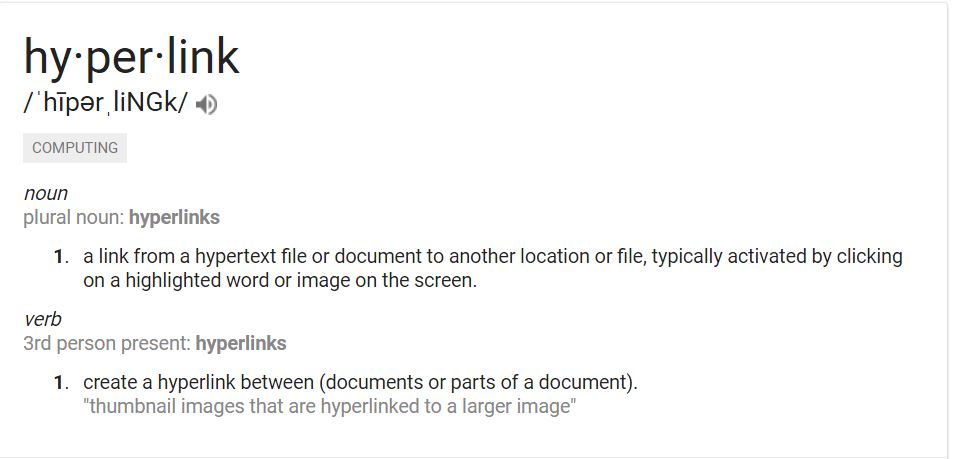
A hyperlink is an internet-friendly sort of footnote, in which you actively take your reader to your source, without having to fill the page with all that ugly URL language. It can be a good way to introduce your reader to websites of interest, and further reading. I’ve seen great URLs so far to websites and reviews, but the reader has to cut-and-paste the long text. We all prefer hyperlinks.
Here’s how to create them:
Highlight the text you want to make an active link.
Select the “link” button from the top of our editing window. It looks like this:
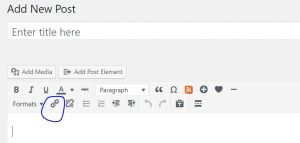
Then cut-and-paste your URL into the box that opens and hit “Enter”
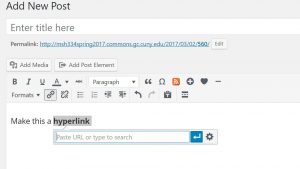
I look forward to being able to link to your interesting research with each new post!

