Private Posts cannot be seen by the class or the world–they are only seen by author and by the instructor. This is how we are writing our Listening Journals, due each Monday in the semester.
To create a Private Post, click on + New in the menu bar at the top. This creates a new post.
Give it a title, and write your content in the box.
On the right sidebar is a box titled Publish and an option for Visibility. Set the Visibility to Private.
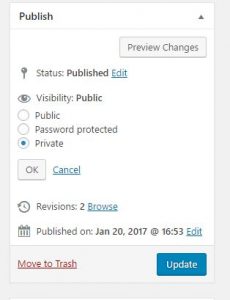
That’s it!